In today’s digital world, live streaming lets creators connect with their fans in real-time. If you’re starting or already making content, having the right gear and software is key. But with so many choices, it’s hard to know where to begin.
Don’t worry! This guide will show you the must-haves for a great streaming setup. You’ll learn how to make live streams that grab your audience’s attention. We’ll cover everything from top cameras and mics to the best platforms and accessories you need.
Key Takeaways:
- Discover the essential streaming equipment to elevate your production value
- Explore the most popular and powerful streaming software to suit your needs
- Learn about the leading streaming platforms and how to leverage them effectively
- Uncover must-have accessories to enhance your streaming experience
- Get guidance on building the perfect streaming setup within your budget
Essential Streaming Equipment
As an aspiring streamer or content creator, getting the right cameras, microphones, and other gear is key. It can make your streams look and sound much better. You can choose from affordable HD webcams to professional DSLR cameras.
High-Quality Cameras
Upgrading from your laptop’s webcam to a dedicated HD webcam like the Logitech C922 Pro can make a big difference. For a more professional look, consider DSLR or mirrorless cameras like the Panasonic AG-CX350 4K. They offer great 4K video and top-notch image quality.
Microphones
Good audio is crucial for a great streaming experience. USB microphones like the Audio-Technica AT2100x and Shure SM7B give you clear, rich sound. It’s important to think about the microphone’s pickup pattern and where you place it for the best audio quality.
Audio Mixers
For big streaming setups with multiple cameras, audio mixers are a must. The Behringer Xenyx 502 or Yamaha MG16 can help blend and control different audio sources. This ensures your viewers get a professional audio experience.
Capture Cards
Capture cards, like the Elgato Game Capture HD60 S, let you connect external cameras and gaming consoles to your setup. This way, you can mix different video sources into your streams for a more exciting show.
Lighting Kits
Good lighting can make your stream look professional and engaging. A quality lighting kit, such as the AceTaken Webcam Light Stand with Ring Light, can make sure your stream is well-lit. This helps your viewers see and connect with your content better.
Choosing the right equipment for streaming can make your content look and sound better. It helps give your viewers a more immersive and engaging experience.
Key Streaming Software
You’ll need software to capture, encode, and stream your content, no matter your hardware. OBS Studio and Streamlabs OBS are great free options. They offer features for live production and multi-camera setups. For more professional needs, XSplit, Adobe Premiere Pro, and Final Cut Pro X are paid choices.
The software you pick depends on your needs, budget, and expertise. Each software has its own strengths and can be used for different purposes.
OBS Studio
OBS (Open Broadcaster Software) Studio is free and open-source. It supports many features like multi-source scenes and video capturing. It’s customizable and works well with various streaming software. This makes it a top choice for many content creators and live production setups.
Streamlabs OBS
Streamlabs OBS, or SLOBS, is a free streaming software built on OBS Studio. It has a user-friendly interface and tools for overlays and scene management. It’s popular with beginners and those wanting an easy live production experience.
XSplit
XSplit is a paid software for streaming and video encoding. It has features for professional live production, like multi-camera setups and chroma keying. XSplit is for experienced streamers needing advanced tools.
Adobe Premiere Pro
Adobe Premiere Pro is a video editing software that can stream live. It has tools for post-production like color grading and motion graphics. It’s mainly for editing but can be used for live multi-camera setup and streaming with encoders and platforms.
Final Cut Pro X
Final Cut Pro X is for professional video editing by Apple, for macOS. It has features for live video encoding and streaming, including multi-camera setups and color correction. It’s a top pick for creators in the Apple ecosystem.
Best Streaming Platforms
Starting your live streaming journey means picking a platform that fits your content, audience, and money-making plans. Top choices are Twitch, YouTube, and Facebook Gaming. Each has its own special features and audience.
Twitch
Twitch is the top spot for gaming content, with a loyal community and strong money-making tools. It lets streamers build a strong bond with viewers. They can earn from subscriptions, donations, and sponsorships.
YouTube
YouTube combines live streaming with its huge video library. It’s great for creators wanting to grow an audience across both live and on-demand videos. Its wide reach can help you find new viewers and grow your fan base.
Facebook Gaming
Facebook Gaming uses the social network’s huge user base. It’s good for streamers who want to reach people they already know. The platform has cool features like co-streaming and real-time interaction with viewers.
Mixer (Alternatives and Reasons)
Mixer was a big deal as an alternative to big live streaming sites, but it’s not around anymore. This shows how important it is to stay updated on live streaming trends and be ready to change your plans if needed.
| Platform | Audience Growth | Monetization | Multi-Streaming |
|---|---|---|---|
| Twitch | Strong gaming-focused community | Subscriptions, donations, sponsorships | Supported through third-party tools |
| YouTube | Broader reach across video content | Ads, Super Chat, channel memberships | Integrated multi-streaming options |
| Facebook Gaming | Leverage existing Facebook connections | Ads, Stars (virtual gifts), sponsorships | Supported through third-party tools |
When picking a live streaming platform, think about your audience, money-making chances, and what the platform offers. Knowing what each platform is good at helps you make a smart choice for success.
Must-Have Accessories
There are key accessories that can boost your streaming setup’s quality and functionality. Green screens let you swap out your background for custom images or videos. Stream decks offer easy control and can make your content stand out.
Green Screens
Green screens are great for changing your background to anything you want. They make your stream look more professional. The Elgato Green Screen has adjustable stands and top-notch materials for a smooth chroma-keying experience.
Stream Decks
Stream decks, like the Elgato Stream Deck MK.2, give you a customizable control panel. They let you trigger actions with a button press, making your stream smoother and more engaging.
Webcam Covers
Webcam covers protect your privacy when your camera is off. They’re easy to attach and give you control over when you’re visible to your audience.
Acoustic Panels
Good audio is key for a great stream. Acoustic panels reduce echoes and noise. Place them around your setup for a pro-sounding environment.
External Hard Drives
As a creator, you’ll gather lots of files. High-capacity external hard drives are a smart buy. They help you store and back up your streaming content.
| Accessory | Recommended Product | Price |
|---|---|---|
| Green Screen | Elgato Green Screen | $239.99 |
| Stream Deck | Elgato Stream Deck MK.2 | $149.99 |
| Webcam Cover | Logitech C920x Webcam | $59.99 |
| Acoustic Panels | Auralex Acoustics LENRD Bass Trap | $99.00 |
| External Hard Drive | WD My Passport 2TB Portable Hard Drive | $79.99 |
These essential streaming accessories can take your broadcasts to the next level. They help you create high-quality content that grabs your audience’s attention. With these tools, you’re set for success in the live streaming world.
Recommended PC Builds
Choosing the right PC setup is key for smooth streaming. Whether you’re on a tight budget or want the best, there are great options to look at.
Budget-Friendly Build
For a limited budget, consider the Acer Aspire 5 or HP Pavilion All-in-One. These pre-built PCs have a good mix of CPU, GPU, RAM, and storage. They make sure your streaming runs smoothly.
Mid-Range Build
Investing a bit more gets you a custom mid-range PC for great streaming. Think about an AMD Ryzen 7 7800X3D processor with 96MB of L3 cache. Add an Nvidia RTX graphics card for cool features like noise cancellation and Broadcast. Don’t forget at least 64GB of RAM, upgradable to 128GB, for a smooth experience.
High-End Build
For top streaming, go for a high-end custom PC. Look for CPUs with 12 or more cores, 64GB or more of DDR5 RAM, and a 4TB NVMe SSD for lots of storage. Nvidia’s NVENC and AMD’s AMF encoders give you top streaming quality. A strong GPU like the RTX2060OC makes advanced features easy to handle.
Pre-Built Options
For an easy setup, try pre-built options like the Apple MacBook Pro M1. These systems are perfect for streaming and content creation. They manage heat well, keeping your performance steady even when streaming for hours.
It’s crucial to focus on keeping your system cool, like with a laptop cooling pad, for stable streaming over long periods.
Popular Streaming Products on Amazon
Amazon has a wide range of top-notch products perfect for streaming. You can find everything from webcams and capture cards to microphones and stream decks. These tools can make your streaming setup look and sound professional.
Logitech C922 Pro Stream Webcam

Stream and record vibrant, true-to-life HD 1080P video at 30Fps/ 720P at 60FPS. Compatibility- Windows 7, Windows 8 or Windows 10, macOS X 10.9 or higher, XBox One, Chrome OS, Android v5.0 or above, USB port
The Logitech C922 Pro Stream Webcam is great for streamers and creators. It captures 1080p HD video at 30 frames per second. This makes it a budget-friendly option for high-quality video.
It also has automatic low-light correction and dual microphones. So, you’ll always look and sound great on camera.
Elgato Game Capture HD60 X

Technical Specifications Input: HDMI (unencrypted)
Output: HDMI (lag-free passthrough) up to 2160p60, 1440p120, 1080p240, VRR, HDR Capture resolutions: 2160p30, 1440p60, 1080p60, 1080p30, 1080i, 720p60, 576p, 480p HDR 10 bit for passthrough and capture (1080p60) (HDR capture is currently only available on Windows)
The Elgato Game Capture HD60 X is ideal for connecting external video sources to your setup. It supports 1080p 60fps video recording and streaming. It works well with popular streaming software, letting you capture various types of video easily.
Blue Yeti X USB Microphone

Craft The Perfect Broadcast Vocal Sound And Entertain Your Audience With Enhanced Effects, Advanced Modulation And Hd Audio Samples. Advanced Blue VoICe Is Compatible With Yeti, Yeti Nano And Yeti X. To Access Blue VoICe, Please Download Logitech’S Free G Hub Software.
The Blue Yeti X USB Microphone is a top choice for audio quality. It has multiple pickup patterns for different recording needs. Whether you’re recording solo or with a group, this mic delivers clear sound.
It’s easy to use and known for its excellent audio quality. The Blue Yeti is a must-have for serious streamers.
Rode NT1-A Condenser Microphone

Offers the classic warm, silky character, extremely low self-noise and high SPL handling capability that the original is revered for, perfect for a huge range of applications, from voiceovers and guitars to drums and piano
Features RØDE’s ultra-low-noise, high-gain Revolution Preamp and high-resolution (up to 192kHz) analog-to-digital conversion for crystal-clear digital recordings
For professional audio, the Rode NT1-A Condenser Microphone is the way to go. It offers clear and detailed sound, making it great for streamers, podcasters, and musicians. The mic’s low noise and shock mount ensure your voice sounds perfect.
Corsair Elgato Stream Deck

Fully Customizable: Use as an audio mixer, studio controller, production console, etc.
Multi Actions, Smart Profiles: trigger multiple actions at once or sequentially, automatically switch between interface configurations for different apps.
Powerful Plugins: Elgato Wave Link, Camera Hub, Control Center, OBS, Twitch, YouTube, Twitter, Discord, Spotify, Philips Hue, and many more.
The Corsair Elgato Stream Deck changes the game for streamers and creators. It’s a customizable control panel that helps manage your live shows. With programmable buttons, you can easily switch scenes, adjust audio, and more.
Its design and software integration make it a key tool for improving your streaming and content creation.
| Product | Description | Price |
|---|---|---|
| Logitech C922 Pro Stream Webcam | 1080p HD webcam with automatic low-light correction and dual microphones | $99.99 |
| Elgato Game Capture HD60 S | 1080p 60fps capture card for connecting external video sources | $179.99 |
| Blue Yeti USB Microphone | Versatile condenser mic with multiple pickup patterns | $129.99 |
| Rode NT1-A Condenser Microphone | Professional-grade large-diaphragm microphone with low-noise performance | $249.00 |
| Corsair Elgato Stream Deck | Customizable control interface for managing live productions | $179.99 |
Tips for Setting Up Your Streaming Space
Setting up your streaming space is more than just about the gear. Paying attention to ergonomics, cable management, soundproofing, and personalization can greatly improve your live streams. Here are some key tips to make your streaming space great.
Ergonomics and Comfort
Streaming can mean long hours in front of the camera. So, it’s key to focus on ergonomics and comfort. Get a chair that supports your back and neck and adjust it for good posture. Make sure your desk is at the right height for typing or using your streaming gear.
Cable Management
Keeping your space tidy can make your streams look better and help you find things fast. Use cable trays, tie-downs, or a desk grommet to keep wires neat. This makes your setup look better and lowers the chance of tripping or damaging your gear.
Soundproofing Your Space
Good audio is key for engaging your viewers. Soundproofing can make your streams sound better. Add acoustic panels or foam to walls and ceilings to cut down on echoes and noise. This makes your stream sound more professional and improves the listening experience.
Personalizing Your Streaming Background
Your streaming background lets you show off your style and make your stream more immersive. Add things that match your brand or interests, like posters or plants. Try different setups to find one that connects with your viewers and fits your streaming goals.
By focusing on these areas, you can make your streaming space comfortable, attractive, and high-quality. This will help engage your viewers and set you up for success in streaming.
Conclusion
Building a great streaming setup takes thought and planning. You need the right equipment, software, platforms, and accessories. By choosing top-notch gear and setting up your space well, you can improve your live streams. This article has given you the tools to start your streaming journey and make your ideas come alive.
This summary covered the main things you need to know as a streamer. It talked about the important gear like cameras, mics, lights, and more. It also looked at different streaming platforms, helping you pick the best one for your content and viewers. Now, you know what to do next to grow your online presence through live streaming.
The live streaming world is getting bigger, making it a great time to share your talents with everyone. With the advice from this guide, you can open up new chances for your streaming career. You’ll be able to connect with your audience in a way that’s truly engaging.
Frequently Asked Questions
What are the essential components for a professional streaming setup?
You need a top-notch camera, a pro microphone, a video capture card, streaming software, and fast internet with lots of bandwidth.
What are the top streaming platforms to consider?
Twitch, YouTube, and Facebook Gaming are the big names. Each has its own special features and audience.
How can I improve the audio and visual quality of my streams?
Get better cameras, mics, lighting kits, and soundproofing. This will make your streams look and sound much better.
What software should I use for live streaming?
For free, try OBS Studio or Streamlabs OBS. If you’re willing to pay, XSplit, Adobe Premiere Pro, and Final Cut Pro X offer more features.
How do I choose the right PC configuration for my streaming needs?
Your PC choice depends on your budget and what you need from it. You can go for a budget setup or a high-end custom system.